How to publish your students pending draft
1
Once you are logged into the site, hover over the site title in the left side of the black bar at the top of the page. Click on Dashboard once it drops down.
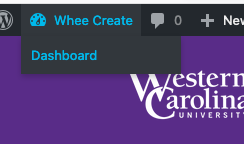
2
Click on Posts in the left hand menu.
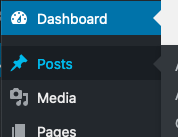
3
Click on Pending to see all pending posts. This will show only the posts that are currently pending publication. You can scroll through the list until you find the entry from your student.
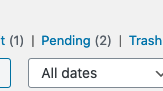
4
Here are some other options for locating, editing or previewing your students posts.
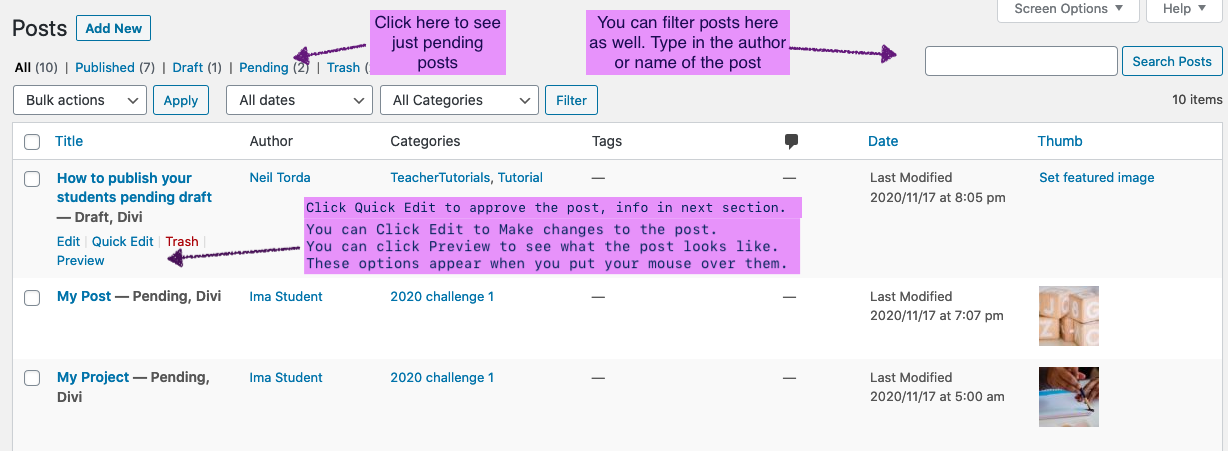
5
To make basic changes to the post, you can click the Quick Edit link as shown in step 4. Here are the things to check for before publishing your students project: check the title, make sure the category is set properly, change the status to Published if it is ready and then click update when you are done making changes.
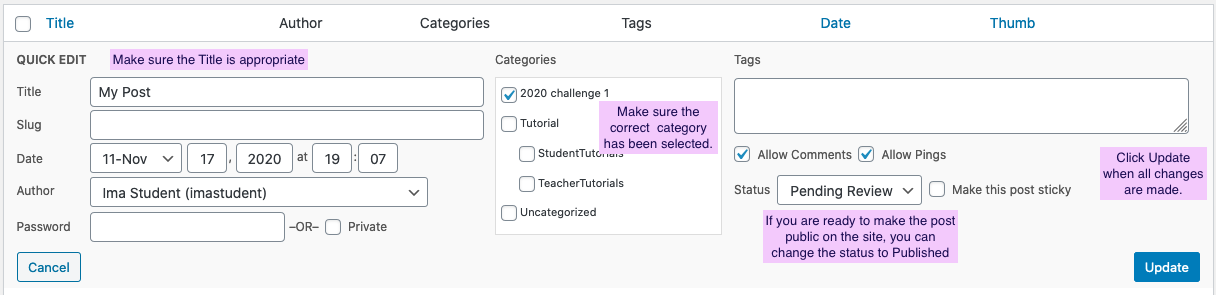
Recent Comments